Somfy Connexoon Starter Pack
Switch to app control with this ready to use pack including the Somfy Connexoon Window and two remote controlled plugs. Control blinds, curtains and lighting from the userfriendly Connexoon App on your smartphone.
Unfortunately, this product has either been discontinued by the manufacturer, or we no longer stock it.
Compatible Alternatives

Any Questions?
Our technical team is on hand to solve any problems or help you find the ideal solution.
Description
With Connexoon you control your sunscreens, garage doors and gates using a very user friendly app on your smartphone. The timer function allows automatic opening and shutting the roller shutters which is comfortable and also allows presence simulation. Connexoon enhances your home comfort and security.
Connexoon Window and Access are enabled to add lights, Somfy indoor RTS plugs and Philips Hue. You can setup several “scenario’s” for specific conditions. For example let the roller blinds, curtains and roller shutters be activated by Connexoon when the temperature raises above 21 degrees making sure the home temperature stays comfortable.
Connexoon can be controlled through two different free mobile Apps with each it’s own functionalities.
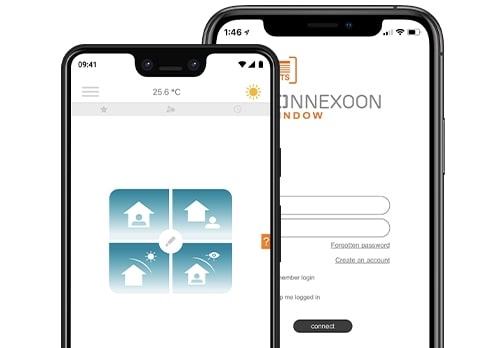 |
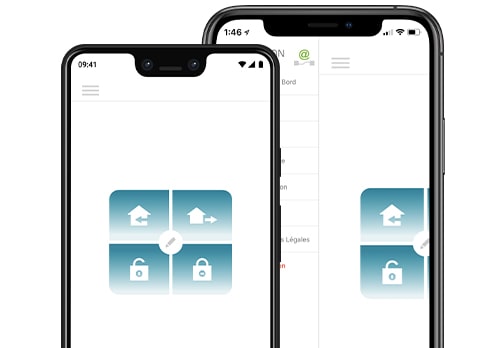 |
Connexoon Window RTSControl your roller shutters and screens through your smartphone. Program weekly scenarios and simulate presence with the timer function so you can leave your home with peace of mind. |
Connexoon AccessThanks to geo-location*, Connexoon RTS Access can welcome you home! Let your garage door and gate open automatically when you arrive home. |
Whats in the box?
- 1 Connexoon RTS
- 1 USB cable
- 1 Power adaptor type G
- 1 Ethernet Cable (1m)
- 2 quick start guides
- 2 Somfy Indoor Plug RTS
Hardware Features
Easy to use
Intuitive, smart, fun. Control your equipment via the app on your smartphone. Each Connexoon app has been designed to make your life easier and more comfortable with just one click.
Easy to install
Simply connect the connexoon, install the relevant Connexoon app on your smartphone and you’re ready to connect your products wirelessly.
Affordable
From motorised roller shutters and blinds or connected garage doors and gates… it’s just one click away and affordable for all
Future-proof
Start with the app that best suits your needs and add additional compatible products, such as Philips Hue and RTS plugs as your smart home grows.
About the Somfy Indoor Plug RTS
Save energy with the Somfy RTS plug. Make your home life more comfortable with the Somfy Remote-controlled Electric Socket. These easy to install and simple to use wireless switches lets you remotely turn your lights on or off with a single touch.
The remote-controlled electric socket can be operated by adding it on to your TaHoma system, which lets you control your smart lighting with your smartphone, tablet or PC device via the TaHoma App, whether you’re at home or on the go.
- Lets you remotely control your home’s lighting
- Very easy to install
- Control with your smartphone, tablet or PC device when combined to TaHoma
- Comes with a comprehensive 2 year warranty
Technology
Applications
- Gate, Interior blind and curtain, Garage door, Curtains, Lighting, Roller Garage Doors
Specifications
- Compatible with the Somfy RTS range of motors.
- For indoor use.
- Radio Frequency : 433.42 MHz
- Radio range : 200m in open field or 20m through 2 reinforced concrete walls
- Channels: 1
Number of devices:
- Maximum RTS actuators/equipment discovered: 30
- Maximum ambiances: 4
- Maximum scenarios: 4
- Maximum timer programming: 8
- Maximum Hue bulbs/lamps(50): 1 bridge
Whats a Scenario?
Personalise and play 4 pre-named scenarios to control simultaneously several connected products:
- Back home scenario
Example: When you come home, in one click, your interior blinds and curtains open and some selected lights switch on. - Leave Home scenario
Example: When you go to work, close in one click some selected interior blinds and open the garagedoor and close it after leaving the home. - Sun protection scenario
Example: When the sun is shining you can close your blinds ( e.g. half way down) of the southern facade in one press on your Smartphone. - Privacy scenario
Example: In the evening, close your interior blinds and curtains of your living room to protect yourself from outside glances.
What is Ambiance?
Personalise (even adding your own pictures!) and play up to 4 ambiances to control simultaneously several connected interior blinds and curtains to fit life moments.
Some examples:
- TV scenario: Close the living room curtain and switches off the lighting.
- Night scenario: Close all interior blinds and curtains in one click.
- Morning scenario: Blinds go up and venetian blinds tilt to ‘my’ position
- Party scenario: Set Philips Hue light colours and brightness, close blackout blinds.
Timer
- Program your interior blinds, curtains and lighting depending on time.
- Example: During the week your interior blinds and curtains close automatically at 9 pm and open at 7 am.
Compatibility
Somfy Connexoon RTS – home automation options
Somfy Apps – smartphone app control options
Somfy Compatibility – voice control options
Tips and tricks to optimize the Geolocation function:
- When using Geolocation always keep the phone on
- Don’t use Geolocation with the battery save mode
- When using the GPS function, don’t run other apps using GPS at the same time
Manuals and Guides
Product Specifications
Physical and Performance Attributes | |
|---|---|
| Dimensions | Height : 151 mm |
Electronics Attributes | |
| Battery Type | AAA / LR03 (1.5v) |














