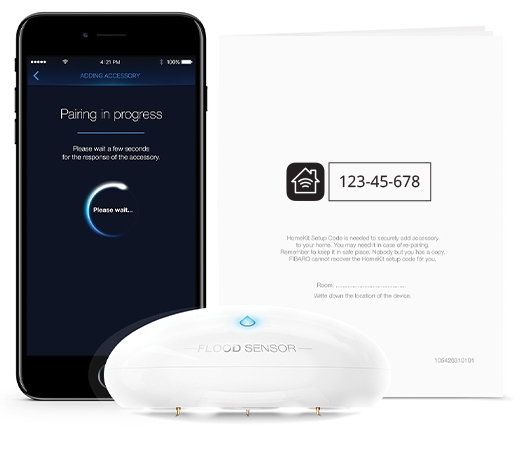FIBARO Flood Sensor (HomeKit)
The FIBARO Flood Sensor is a HomeKit-enabled water sensor using Bluetooth® low energy technology. Along with detecting water, the accessory also measures the ambient temperature. Tampering is detected whenever the accessory is moved or casing is opened.
£58.79 Original price was: £58.79.£43.19Current price is: £43.19. inc VAT
In stock
Free Shipping for Mainland UK orders over £15 incl. VAT ** (excluding Scottish Highlands)
EAN / Barcode: 0857934005355

Any Questions?
Our technical team is on hand to solve any problems or help you find the ideal solution.
Description
The FIBARO Flood Sensor is a water and temperature sensor that informs you about a leak and warns you about potential flooding. Place it in difficult to reach areas and use it as a scene trigger.
Wireless and battery powered, It works on uneven surfaces thanks to gold telescopic probes flexible enough to compensate it.
Use your iOS device through Apple TV, iPhone or iPad, which serve as a hub in the home. Speak to command. Siri knows the status of the HomeKit-enabled products in your home.*
*full support of Apple HomeKit technology depends on Apple Inc.
Perfection in every detail
The futuristic design, is compact in size and features a wide variety of additional functions. It was designed to fit even the hardest to reach places. It works on uneven surfaces thanks to gold telescopic probes flexible enough to compensate it.
High quality and battery powered
The finest standards of production ensure that the device works flawlessly and lasts a long time, powered by batteries it does not require any wires. Breathtaking beauty and uncompromising reliability come together in the form of this device.

Multi-functional
The FIBARO Flood Sensor is a water and temperature sensor that informs you about a leak and warns you about potential flooding. Place it in difficult to reach areas and use it as a scene trigger.

Leak detection
Whats that musty damp smell? Place the FIBARO Flood Sensor is a perfect solution in any location a leak is suspected.

Tamper protection
For safety reasons, the casing is protected from being opened or destroyed. Also, any movement that could stop the sensor from serving its role, will trigger the alarm.

Measures the temperature
With a built-in temperature sensor that measures current temperature in a room, the sensor provides information you can use to better manage your heating system.

Acoustic & visual alarm
A built-in alarm siren and colored RGB diode will help you react quickly in case of a flood, rapid temperature change, or any attempt to tamper with the sensor.

Shuts off at risk device*
Water under fridge? Don’t worry, the FIBARO Flood Sensor in cooperation with other HomeKit enabled devices will automatically shut down the fridge to protect the entire electrical system against damage.

*available in cooperation with other HomeKit-enabled accessories
FIBARO MOBILE APP
The FIBARO app makes installation and configuration extremely simple. Users get extended setting options for FIBARO devices - unavailable in the Home app. To add a FIBARO device working with Apple HomeKit, simply scan the code and confirm the installation.
The Button has been designed to get firmware updates automatically with just one click in mobile app.
Frequently Asked Questions
Why I cannot pair my accessory?
There are few actions to be done:
- Make sure your accessory is powered on.
- Make sure your accessory is close to your mobile device.
- Make sure you use a correct setup code.
- If you own more than one identical accessory, use the ‘Identify’ function.
- You may need to reset the accessory if it’s not connecting, or if it’s already connected to another home.
Why my accessory is not shown on adding screen?
There are few actions to be done:
- Make sure your accessory is powered on.
- Make sure your accessory is close to your mobile device.
- If you just connected your accessory, wait a moment, then try again.
- You may need to reset the accessory if it’s not connecting, or if it’s already connected to another home.
I have just reset my accessory, but it’s still visible in the app. Why?
The accessory needs to be removed manually using the application interface.
I removed my accessory manually using the application interface, but cannot pair it again. Why?
It’s necessary to perform the reset procedure of the accessory according to its manual.
The accessory was paired successfully, but it doesn’t report the status correctly. Why?
There are two possible causes of such situation:
- The accessory is out of range. Come closer with your mobile device and try again.
- The battery is empty and needs replacing.
Is it possible to power the accessory using the external power supply?
Unfortunately, not. Flood Sensor may be only battery powered (CR123A 3.0V DC).
How can I connect the external water probe?
Open the sensor’s cover and drill a little hole in the bottom part of the casing, near the SENS1 and SENS2 terminals (under the rubber seal). Then connect and screw-on the wires to those terminals. Finally, pass the probe’s wire through the drilled hole.
Can I mount the sensor outside?
Unfortunately, not – indoor use only.
I received a tampering notification, but the accessory stays safe. What is wrong?
There are two possible causes of such situation:
- The sensor’s cover is not closed.
- Someone accidentally moved or lifted the sensor.
My battery is low, how to replace it?
Take off the cover, remove the empty battery, insert a new one, and close the cover.
Product Specifications
Physical and Performance Attributes | |
|---|---|
| Weight | 281 grams |
| Dimensions (L x W x H) | 72 × 72 × 28 mm |
| Dimensions | |
| Vandal Resistant? | No |
| Mounting Type | Surface Mounted |
Electronics Attributes | |
| Power Supply | Battery (CR123A) |
| Voltage | 3.0V DC |
| Battery Type | CR123A |
| Number of Batteries | 1 |