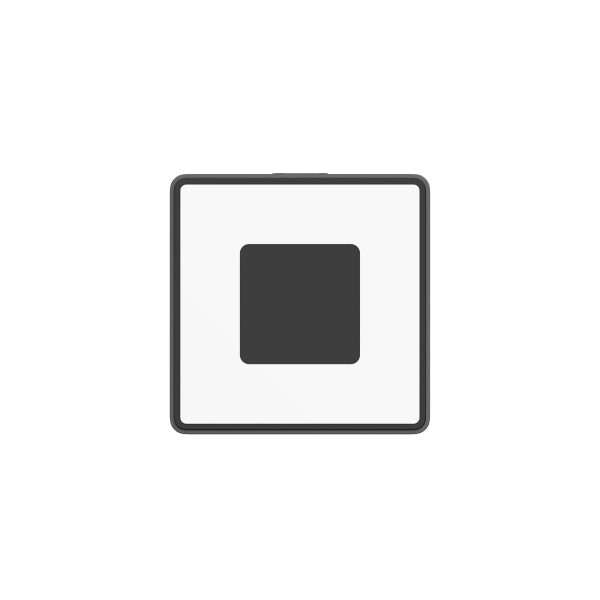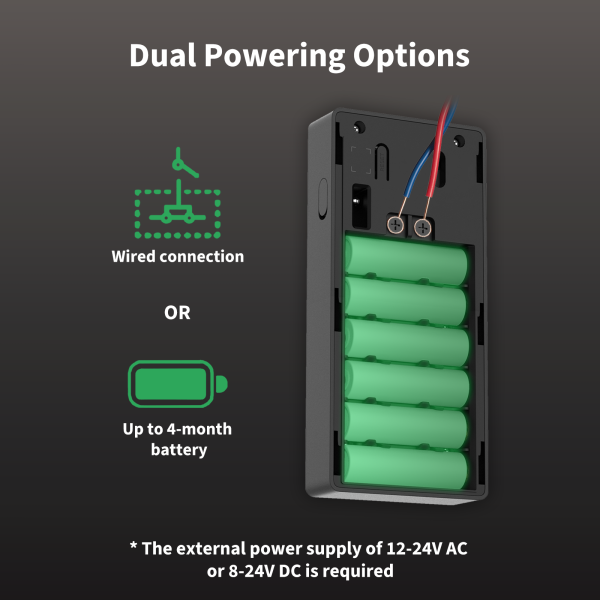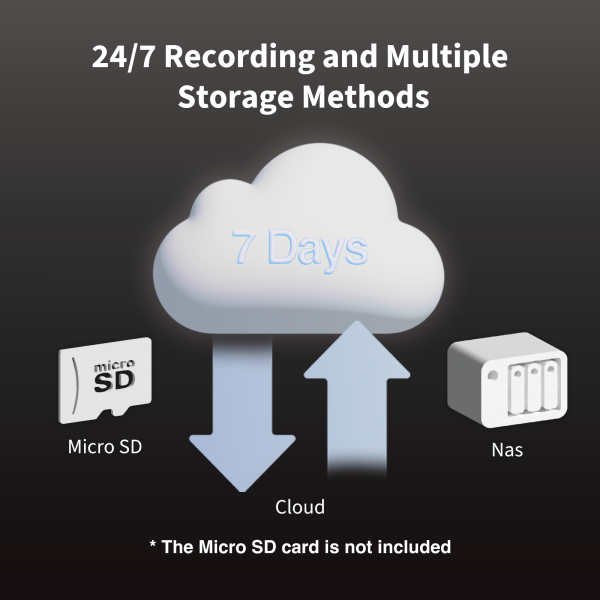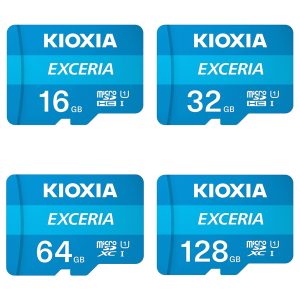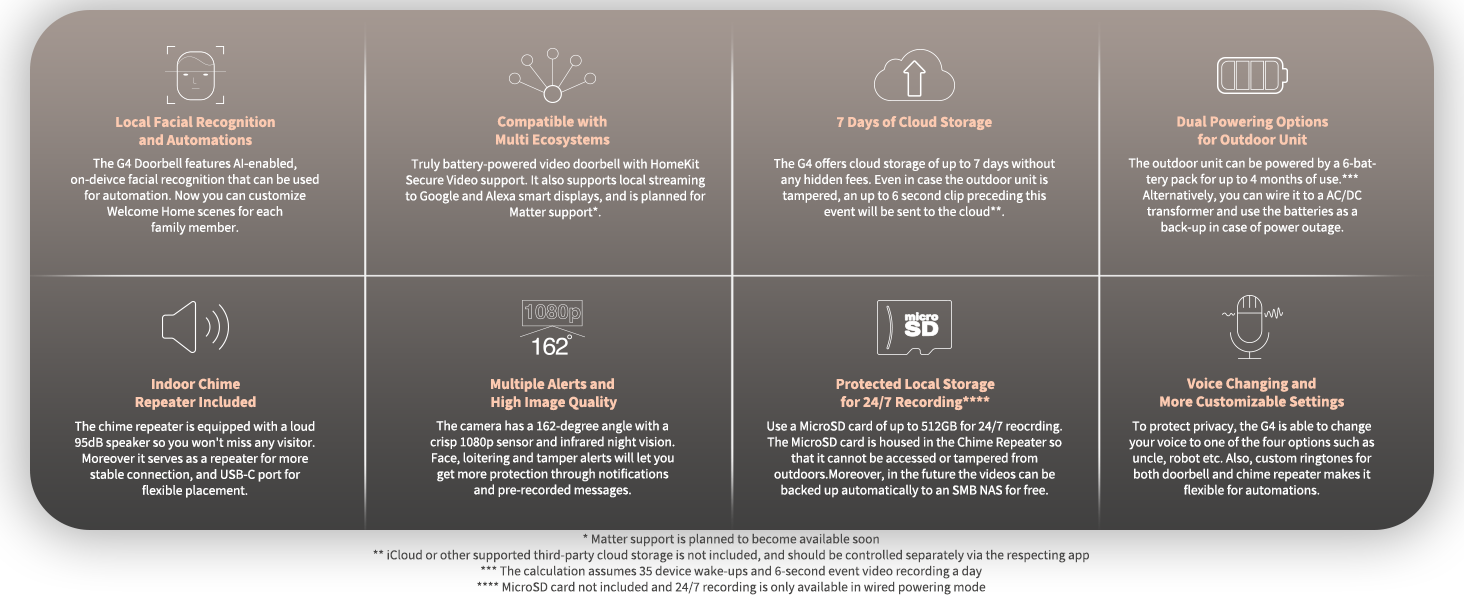Aqara Smart Video Doorbell G4 (Black)
Upgrade your home security with Aqara Smart HomeKit Compatible Video Doorbell G4, featuring local face recognition and compatibility with Apple HomeKit, Google, and Alexa. Enjoy free cloud and local storage, two-way talk, and a 162° wide-angle field of view, all in a battery and wired 2-in-1 design. Plus, with unique features like voice-changing dialogue and customisable ringtones, G4 offers more privacy and convenience than ever before. The only battery HomeKit compatible Smart Doorbell.
£119.00 inc VAT
Accessories

In stock (can be backordered)
EAN / Barcode: 6970504218659
Description
Aqara Smart Video Doorbell G4
Local Face Recognition, More Privacy and Convenience
Aqara G4 is a unique video doorbell that can be wired or battery powered. It is also the first battery-powered option to work with Apple’s HomeKit Secure Video and supports streaming to Google and Alexa smart displays, featuring local AI used for facial recognition alerts, automations, and much more.
Aqara Smart Video Doorbell G4 Features:
-
Local AI Face Recognition:
The built-in local face algorithm is one of the biggest advantage of the Aqara doorbell. It can help people quickly know the identity of the person outside the door by remarking the name of the specified face and push notification via the app, or set different automations* based on the specific person. Even if the network is disconnected sometimes, the recognition function will not be affected.
-
Security with HomeKit Secure Video & Compatible with Multi Ecosystems.:
This is the world’s first battery-based HomeKit Secure Video doorbell**. Security with HomeKit Secure Video; Video analysis and notifications happen on your Apple devices, such as iPad, Phone, Apple TV. Everything is encrypted before it’s stored in Apple’s iCloud***. Besides, It can realize the interconnection of audio and video with Google and Alexa and be interconnected with Yandex Smart Home app to achieve the automation.
-
Free Cloud and Local Storage:
Aqara G4 knows how to save money for you, but still provides a good storage experience – 7 days of free cloud storage, which is equivalent to saving for you up to £50 per year on subscription fees. And the indoor chime of G4 provides the local microSD card (not included) storage option, which is safer and more convenient. NAS storage is also supported to provide more options for our users.
-
On-Demand Video and Two-Way Talk:
Answer the outdoors from anywhere. See and talk live from your smartphone, whether you are at home or on the other side of the world, it seems you are always at home. When a visitor comes, the APP pushes a reminder, and you can check the situation outside the door by video at any time, have a conversation or check. Thanks to the 162° wide-angle field of view +1080p HD Video + full glass (4 Glass) lens of G4, it can display video more clearly and stably. What’s more? G4 is suitable for outdoor use, thanks to the higher ambient temperature (cold/hot) stability and the IPX3 waterproof level.******
-
Battery and Wired 2-in-1:
Although extremely feature-packed, the G4’s battery life is one of the longest: its 6-battery pack lets it be used for up to 4 months****. Moreover, you can wire the G4 to a 12-24V AC or 8-24V DC transformer, and the batteries will only be used in case of a power outage! Please note, if you have an existing 8V AC transformer, you will need to upgrade/replace your transformer in order to provide a suitable power supply for mains/wired usage. Need technical assistance? No problem! Please contact us for free installation advice.
-
Chime-Repeater Included:
The doorbell G4 comes with an indoor Chime-Repeater. The unique Chime-Repeater is equipped with a loud 95 dB speaker and USB-C port for more flexible placement. Apart from that, it can even be powered from a powerbank* or mini-UPS for battery backup*!.
-
Voice Changing Option:
G4 has a unique voice-changing dialogue technology. It is special in the video doorbell category. Users can change the voice of the intercom audio to uncle voice, robot voice, and clown voice, which can better protect the user’s privacy and identity.
-
Support Do Not Disturb Mode:
Users can customize the ringing period and ringing volume of the doorbell. When the Do Not Disturb mode is turned on, even if someone maliciously rings the bell in the middle of the night, users can still sit back and relax.
-
Personalised Custom Ringtones:
Supports users to upload personalized custom ringtones as the sound of the doorbell, which can be automatically configured to play on the outdoor doorbell or indoor repeater, and realize automatic linkage configuration, such as identifying strangers and broadcasting on the outdoor doorbell “Tom is not at home, please come back tomorrow”.
-
Various Abnormal State Alarms:
When the doorbell is forcibly disassembled, the outdoor ambient temperature is abnormally high/low temperature, the people stay at the door, the battery power is low, etc., the alarm state can be flexibly configured to remind the owner to pay attention to the safety status of the door and the working condition of the equipment.
-
Set Masking Area:
Privacy protection can be set for up to 3 designated areas on the screen. After setting, the designated areas in the live screen and video screen will be blocked, which can protect the privacy of neighbors. This function is fully considered for users living in apartment buildings.
* To achieve the automation, and link with other smart devices, you need to purchase an additional Zigbee Hub.
** To control this HomeKit-enabled accessory, the latest version of iOS or iPadOS is recommended. HomeKit Secure Video requires a supported iCloud+ plan and a HomePod mini, HomePod, Apple TV, or iPad set up as a home hub. It is recommended that you update to the latest software and operating system.
*** iCloud or other supported third-party cloud storage is not included, and should be controlled separately via the respecting app.
**** The calculation assumes 35 device wake-ups and 6-second event video recording a day.
***** MicroSD cards not included, users need to purchase additional.
******The Video Doorbell G4 is recommended to be installed on a porch or in other shaded areas.
Examples of Automations:
1. Contactless doorbell for maximum safety
Just make an automation that will play a pre-recorded custom ringtone to the G4’s main unit when an unknown person is detected on the porch (for example, “Dear guest, stay for 5 seconds more, and the doorbell will ring automatically”), and the doorbell will ring the bell without needing to touch it!
(Video Doorbell G4)
2.Automations triggered by face detection
Smart home control has become tailored: if you enter your home, only devices you need will be controlled automatically. Also, you will be able to configure different actions that will be triggered in case your family member, dog walker or any other particular person is detected.
(Video Doorbell G4 + Hub + Controllers)
3.G4 is a viable part of Aqara Home alert system
Together with the Aqara Zigbee hubs, the G4 will become not only a security camera that will record what is happening on your porch, but also a loud 95 dB siren that will alarm in case a break in, vibration, water leak or other events are detected.
(Video Doorbell G4 + Hub + Sensor)
What is in the Box:
Smart Video Doorbell G4×1, Chime Repeater×1, AA Battery×6, User Manual× 1, Screwdriver×1, Wall Screws & Anchors kit×1, 20° Wedge Bracket×1, Wedge Screws Kit×1, Cable for Chime×1
Frequently Asked Questions
What types of batteries are suitable for the doorbell?
- The doorbell can use AA batteries or rechargeable lithium batteries with 1.5V discharge voltage. If NiMH batteries with 1.2V output voltage are used, the electricity statistics will be inaccurate. LR6 alkaline AA batteries are recommended.
- It is recommended to replace 6 new batteries of the same model at a time. If new and old batteries or different batteries are mixed to use, the battery life will be shortened.
Why is my battery life so short? How does the Power Saving Mode prolong the life of the doorbell?
- The equivalent capacity of a standard single battery out of the doorbell factory is about 2900 mAh. When you replace it with a new battery, please choose the battery with a capacity not less than 2900 mAh.
- If connected with HomeKit, the doorbell will record video if it is triggered and there’s motion detected until the motion ends, which may consume more power and shorten the battery life compared to using the doorbell in Aqara Home only.
- If the loitering detection interval is configured too short, the doorbell may be frequently triggered, which may shorten the battery life.
- Battery life can be shortened by using new and old batteries together, using other non-LR6 batteries or non-1.5V batteries.
- If the doorbell is far away from the repeater (more than Max. 5 meters), or there is too much wireless interference in the surroundings, the doorbell will need to increase the transmission power for communication, which will result in the higher power consumption and shorten the battery life.
- In the Power Saving Mode, the PIR detection function is turned off, and the doorbell can only be triggered by pressing the bell, remotely viewing video in the app, etc., which will greatly extend the doorbell life.
Why cannot anyone or any face be found in the recorded short video?
- There might be factors in the surroundings of the doorbell causing the false-triggering of PIR (e.g. thermal disturbances due to big gaps of temperature within the detection range, such as hot air blowing continuously). In this case, please lower the sensitivity or temporarily switch to the Power Saving Mode (PIR function will be turned off.).
- If the loitering detection interval is too long, the person detected may have left out of the monitoring field when the video recording starts. In this case, please shorten the detection interval.
Why cannot my doorbell record video when triggered with PIR?
- Check whether the Power Saving Mode is enabled. If enabled, the video recording can only be triggered by pressing the doorbell or remotely viewing video in the app. PIR can work if switched to the normal mode.
- Check whether the video recording of loitering detection is turned on.
- Check whether the loitering detection interval is too long.
How can I distinguish the positive and negative poles of the terminal if I connect to the DC power supply?
If you connect to DC power supply, both terminals can be connected to positive or negative poles.
Why does the doorbell video be stuck, has frame skip and unsmooth intercom?
Please check whether the distance between the doorbell and the repeater is out of the allowable range, or other Wi-Fi co-frequency interference sources are surrounded, if yes, you can improve the connection by adjusting the position of the repeater or modifying the Wi-Fi channel.
Why is the indicator light still on when the doorbell is triggered even if I turned off the indicator light switch?
Please ensure that the indicator light switch is turned off. If the doorbell is connected to HomeKit, please turn off the indicator light switch in Apple “Home” app to ensure the synchronization.
What does the doorbell use for wireless protocol? How can I bind a child device?
2.4 GHz Wi-Fi protocol can be applied between the doorbell and the repeater, and between repeater and the router. The doorbell cannot bind with other child devices directly. To work with other Aqara child devices, an Aqara hub is required.
Is the doorbell waterproof? In which outdoor environments can it be installed?
The Video Doorbell G4 is recommended to be installed on a porch or in other shaded areas.
Why is it impossible to remove the screws on the back plate as replacing the battery on the doorbell?
The screws on the back plate are designed to be immovable to avoid the screws falling off and missing during disassembly of the doorbell. Do not pull out the screw forcibly.
Which format of the customized ringtone can be uploaded? How many ringtones can I upload at most?
Only MP3 not larger than 5 Mb can be uploaded, and each device only supports a maximum of five customized ringtones.
Is the automation about the doorbell performed in the cloud?
Although the doorbell does not have the hub function, the localization of some doorbell functions can still be realized, such as playing a customized ringtone on the repeater after pressing the doorbell.
Why can't my doorbell recognize my face? Which factors affect face recognition?
- The face recognition function is turned off by default. You can open the device settings page – More Settings – Detection – Face Recognition, turn the function on and set the relevant parameters.
- The sensitivity of face recognition is medium by default. If it cannot detect any face even if the function is enabled, please adjust to the high sensitivity.
- Please check whether the light surrounding the doorbell is good. Face recognition ratio can be lowered under backlight, dim light. In addition, it can be affected by infrared night vision, starting image distortion calibration.
Can face recognition be executed locally? Can the doorbell work normally after being disconnected from the router?
The face recognition has two functions of face capture and face matching, both of which are performed locally on the device. However, to display and mark the face, it needs to connect to the cloud server. When the doorbell is disconnected from the router, it will not affect the face capture and matching, nor affect the local execution of automations related to face recognition. However, the newly captured face image after the doorbell disconnected from the router cannot be displayed on the app.
Is the temperature in the “high and low temperature detection” the device temperature or ambient temperature? What can I do with this feature?
It is the ambient temperature of the doorbell detected by the high and low temperature alarm. It will alarm before the battery fails due to the impact caused by ambient temperature.
Can the doorbell work without connecting to the repeater? Can I unbind the doorbell and repeater by myself?
The doorbell relies on the Wi-Fi transmitted by the repeater for connection, and has one-to-one binding configuration with the repeater before leaving the factory. User cannot unbind the doorbell and the repeater.
What is the distance and angle of PIR motion detection?
PIR detection sensitivity is divided into high and low levels. When moving horizontally (90° to the PIR detection direction), PIR can detect about 4 meters with high sensitivity, and about 2 meters with low sensitivity. When moving vertically (parallel to the PIR detection direction), the detection distance will be shortened. PIR horizontal detection angle is 120°, and vertical detection angle is 80°
Videos
Product Specifications
Physical and Performance Attributes | |||||||||||||||||||||||||||||||||||||||||||||||||||||||||||||||||||||||||
|---|---|---|---|---|---|---|---|---|---|---|---|---|---|---|---|---|---|---|---|---|---|---|---|---|---|---|---|---|---|---|---|---|---|---|---|---|---|---|---|---|---|---|---|---|---|---|---|---|---|---|---|---|---|---|---|---|---|---|---|---|---|---|---|---|---|---|---|---|---|---|---|---|---|
| Weight | 550 grams | ||||||||||||||||||||||||||||||||||||||||||||||||||||||||||||||||||||||||
| Dimensions (L x W x H) | 14.8 × 96 × 73 mm | ||||||||||||||||||||||||||||||||||||||||||||||||||||||||||||||||||||||||
Misc Product Attributes | |||||||||||||||||||||||||||||||||||||||||||||||||||||||||||||||||||||||||
| |||||||||||||||||||||||||||||||||||||||||||||||||||||||||||||||||||||||||
You may also like…
-
Aqara Roller Shade Driver E1
£59.99 inc VAT Add to basket -
Aqara Cube T1 Pro
£22.99 inc VAT Add to basket -
Sale!
Aqara Smart Radiator Thermostat E1
Original price was: £54.98.£39.98Current price is: £39.98. inc VAT Add to basket -
Aqara Presence Sensor FP2
£82.99 inc VAT Add to basket -
Aqara Camera Hub G3
£99.98 inc VAT Add to basket