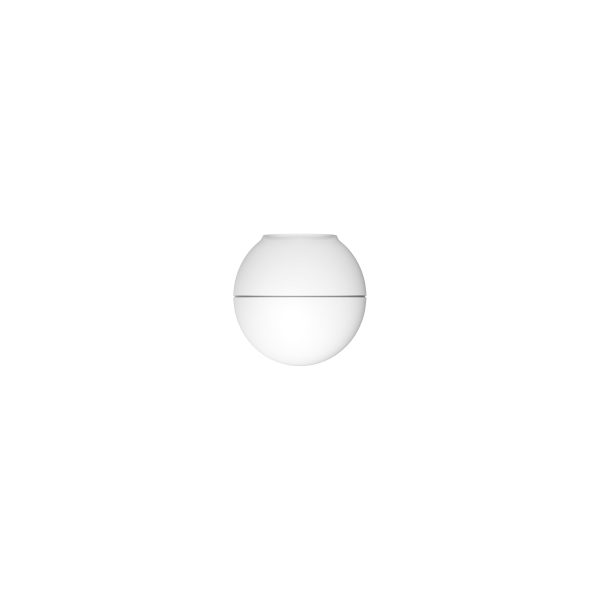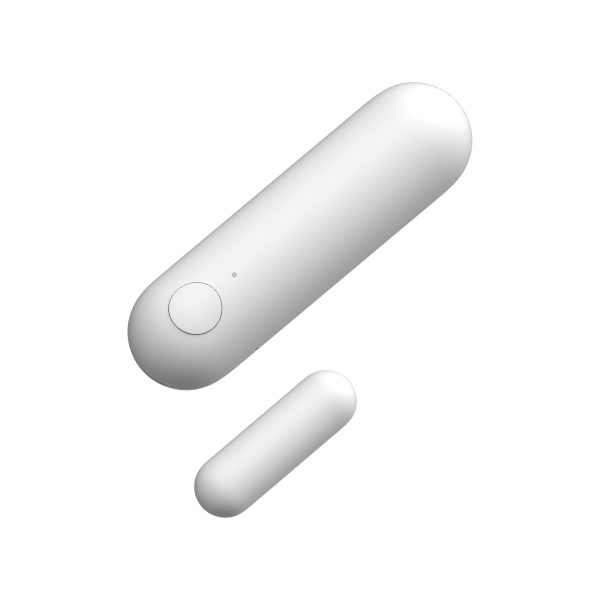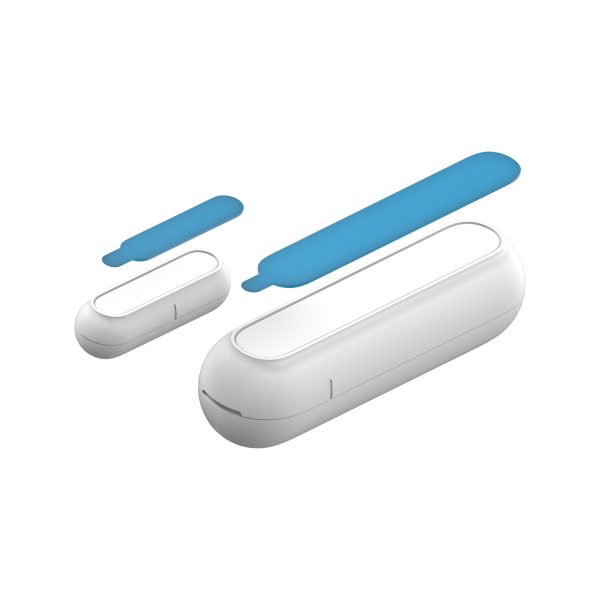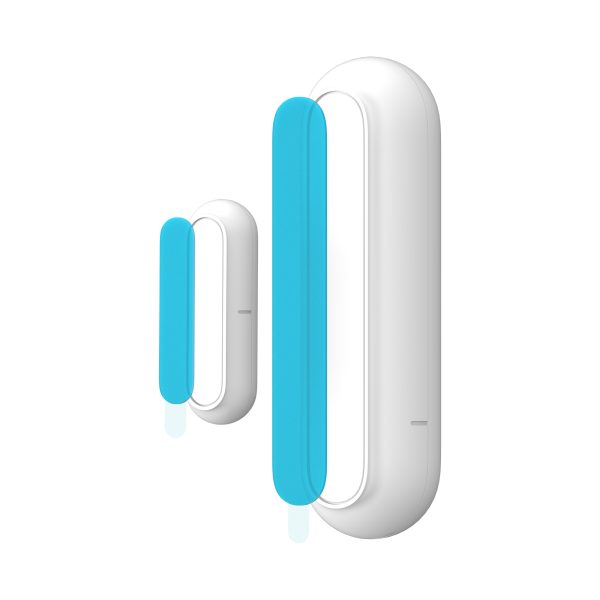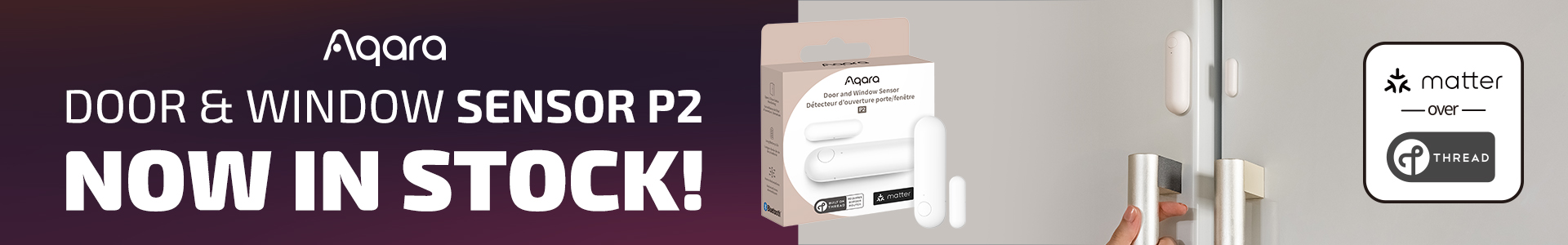Aqara Door and Window Sensor P2
Aqara Door and Window Sensor P2 is a sensor based on the Thread wireless communication protocol, with built-in high-precision Hall sensor, which can detect the opening and closing status of objects such as doors, windows, drawers, closets, etc. The Aqara Door and Window Sensor P2 can perform multiple intelligent scenarios in conjunction with the Matter-compatible Hubs or other devices based on the automatic condition of detecting the changes in the opening and closing status of doors and windows.
£29.99 inc VAT
To add the Aqara Door and Window Sensor P2 to a particular Matter-enabled app, you will need a 2-in-1 Matter hub that has both Matter controller and Thread border router functionalities. See below for more details.
EAN / Barcode: 6970504219649
Description
Aqara Door and Window Sensor P2 – When Iconic Sensor Meets Matter Support
Aqara Door and Window Sensor P2 not only incorporates all the advanced automation and security features Aqara* is known for, but also gives users the option to connect it directly to third-party Thread border routers, such as smart speakers, and use all the benefits of the Matter smart home standard.
* Some features require Aqara border router, please check the description for more details.
Aqara Door and Window Sensor P2 Features:
- Native Matter Support*: Entering the Matter era, users no longer need to worry about different ecological platforms and technical protocols, and only need a Matter app and Matter-compatible Thread Border Router. This means that connections across ecosystems and platforms become simpler and easier.
- Open/Closed Status Monitoring: Stay informed and secure with real-time notifications on your smartphone whenever the sensor detects activity. You’ll never miss a potential security threat and keep everything under control, whether you’re at home or away.
- Local Home Automation: You can integrate the Door and Window Sensor P2 with your smart home ecosystem to enable advanced automations like adjusting thermostat settings or activating security cameras when a door or window is opened. Moreover, the automations are executed locally without cloud, which can protect the users’ privacy and will keep working even if there is no internet connection.
- Maximising Efficiency with Voice Assistant: Aqara Door and Window Sensor P2 supports Apple Siri and Alexa. With these voice assistants, you can receive alerts about events such as door entries, or ask about whether a door is open, keeping you on top of things at home. This keeps daily tasks running smoothly and conveniently, allowing you to make the most of your time.
- Easy Installation & Maintenance: The compact and stickable design makes P2 easier to integrate into various home environments, and users can place it in a variety of places and scenarios. Thanks to the powerful CR123A**, users don’t have to worry about frequent battery replacement or maintenance.
- Extra Features in Aqara Home app***: The customisable settings through the Aqara Home app will be expanded with the launch of the Hub M3 in the near future. Users can fine-tune the sensitivity of the sensor within a range of 1-3 cm and adjust the sleep time based on specific scenarios, and also utilize the programmable button to trigger various smart home automations. Additionally, the Tamper Alarm feature will send immediate alerts to your smartphone if the sensor is tampered with.
* To use the Sensor P2 with a particular ecosystem, a compatible Thread Border Router and/or Matter controller are required.
** The battery life may vary depending on the border router and Matter app the sensor is connected to. For best results, Aqara border router is advised.
*** To support Matter over Thread devices in Aqara Home app, the Hub M3 is required. And the Aqara M3 Hub is estimated to launch in Q4, 2023.
What is Required:
To add the P2 to a particular Matter-enabled app, your device or devices will need to have both functionalities, therefore a 2-in-1 Matter Controller & Thread Border Router is needed as a minimum requirement.
Works with Apple Home
- AppleTV 4K (3rd gen, 128 GB)
- AppleTV 4K (2nd gen)
- HomePod (2nd gen)
- HomePod Mini
Works with Nanoleaf
- Nanoleaf Lines
- Nanoleaf Elements
- Nanoleaf Shapes (Hexagon / Triangles)
Works with SmartThings
- SmartThings Hub v3
- Aeotec Hub v3
- SmartThings Station
Works with Alexa
- Echo (4th generation)
Works with Google Home
- Nest Hub (2nd gen)
- Nest Hub Max
- Nest Wi-Fi Pro
Works via Matter with Home Assistant
- Home Assistant Yellow
Aqara Door and Window Sensor P2 Automations Examples:
1. No more lights suddenly turning off while you are in the restroom.
IF Contact sensor was opened (i.e., the toilet cover was opened, which indicates that the toilet is used), THEN Turn off the automation “Turn off the light if no motion was detected for 2 minutes”
(Door and Window Sensor P2 + Border Router* + Motion Sensor)
2. Detect the status of your existing AC
IF The contact sensor was opened (i.e., AC was turned on), THEN Do not trigger your IR controller to run the “Turn the AC on” automation.
(Door and Window Sensor P2 + Border Router* + IR Controller)
3. Save the energy when the door or window are open
IF a Door or window was opened, THEN Turn off the thermostat to reduce energy consumption and your carbon footprint
(Door and Window Sensor P2 + Border Router* + Thermostat)
4. Alert System: the Door and Window Sensor P2 is a part of Aqara Home alert system:
Arm the system automatically using a Presence Sensor, and you will be notified immediately in case someone opens the door, drawer, or window while you are not at home
*M3 only
5. Door inside installation:
Drill a hole and install the Door and Window Sensor P2 inside the door so that it will become invisible. A 23 mm drill bit is required.
*M3 only, 3 cm is needed

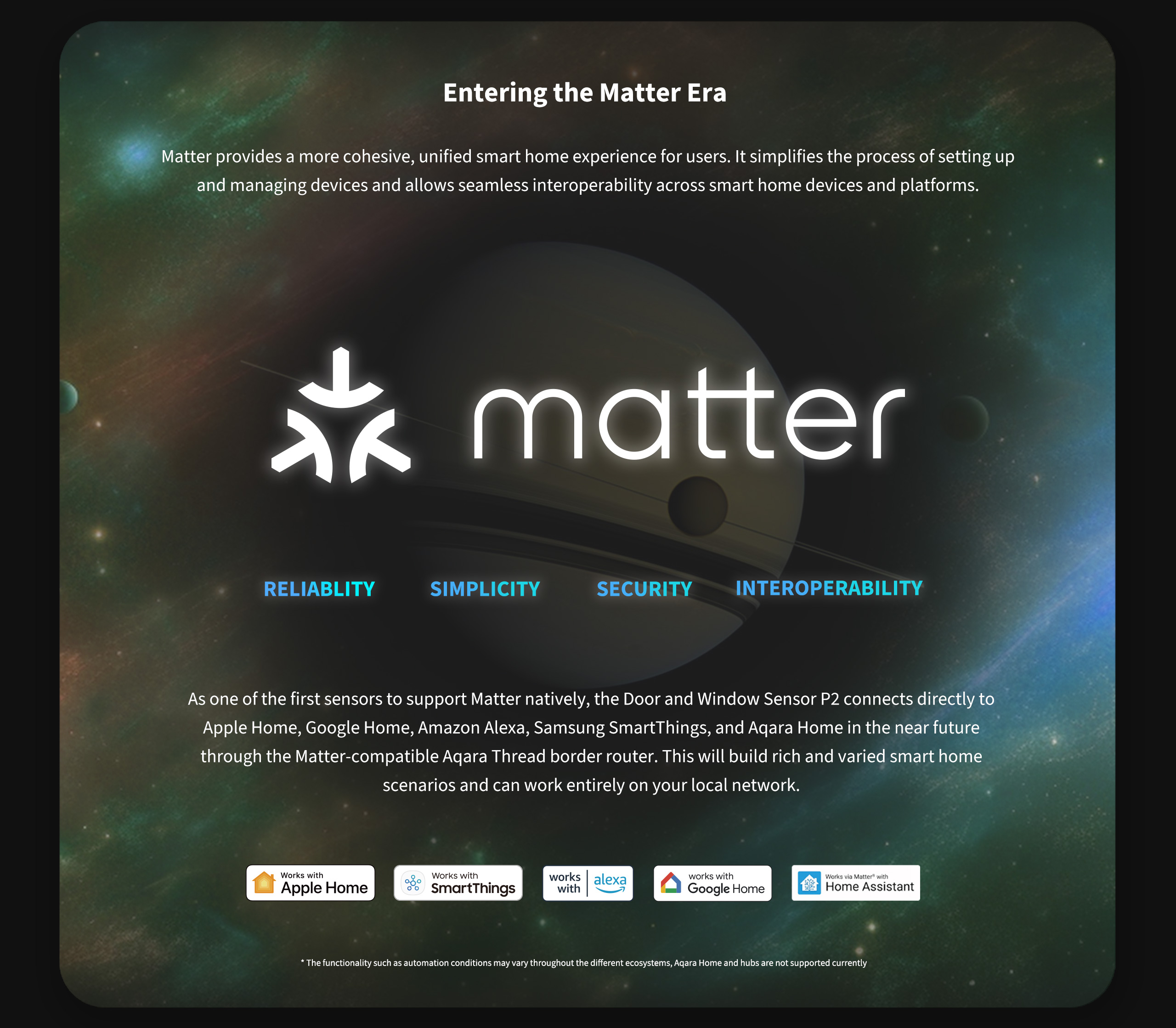
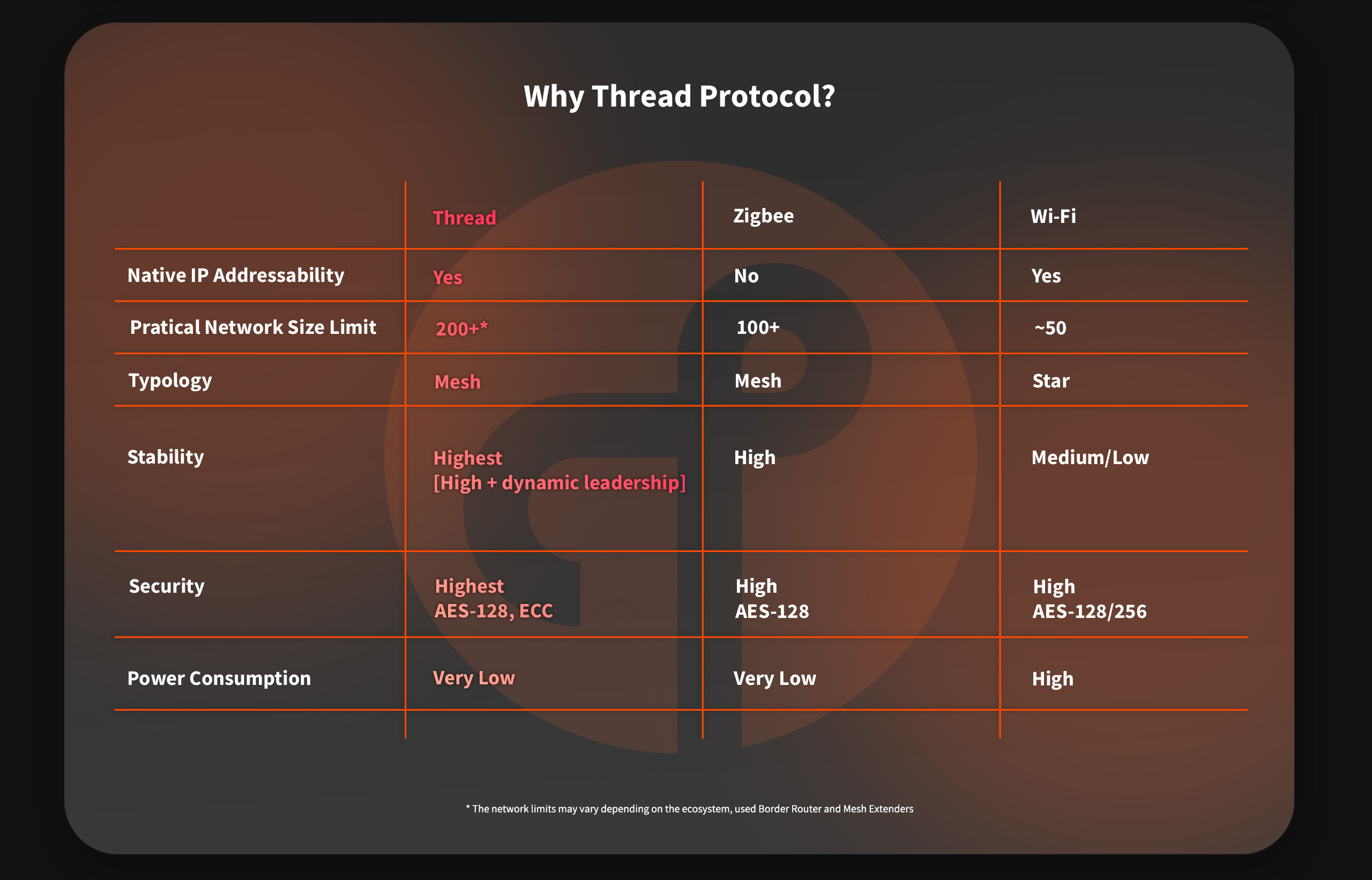
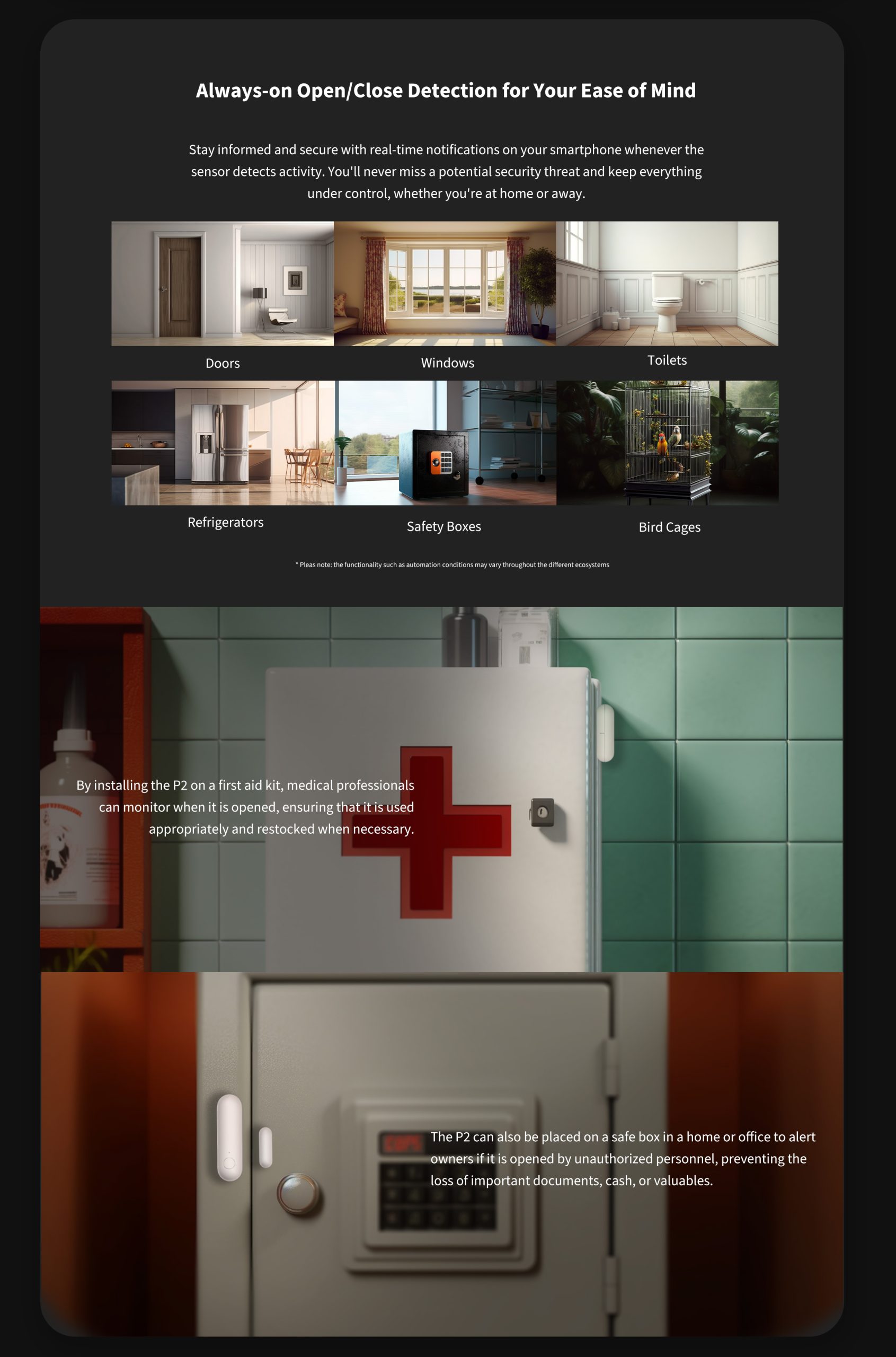
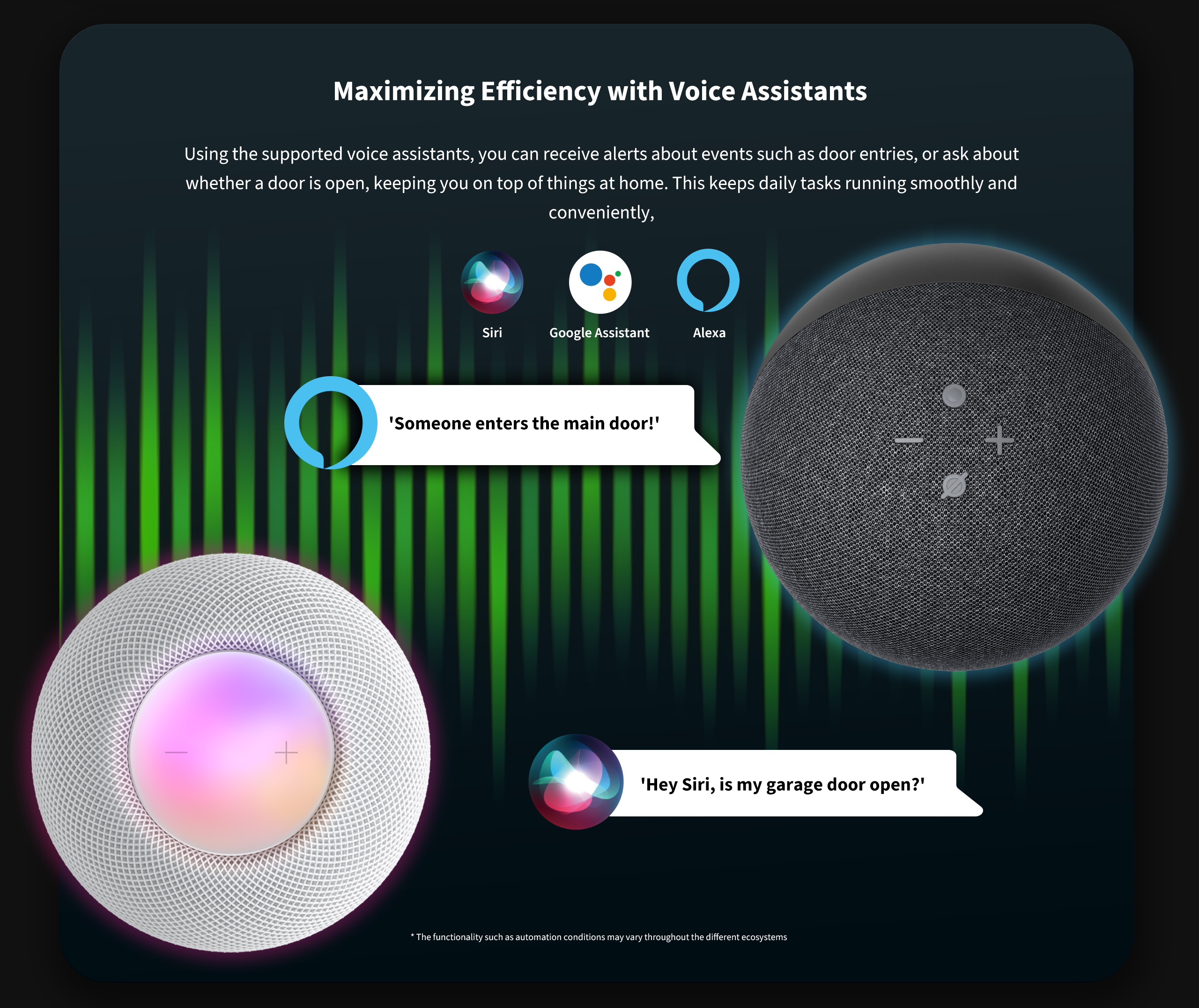
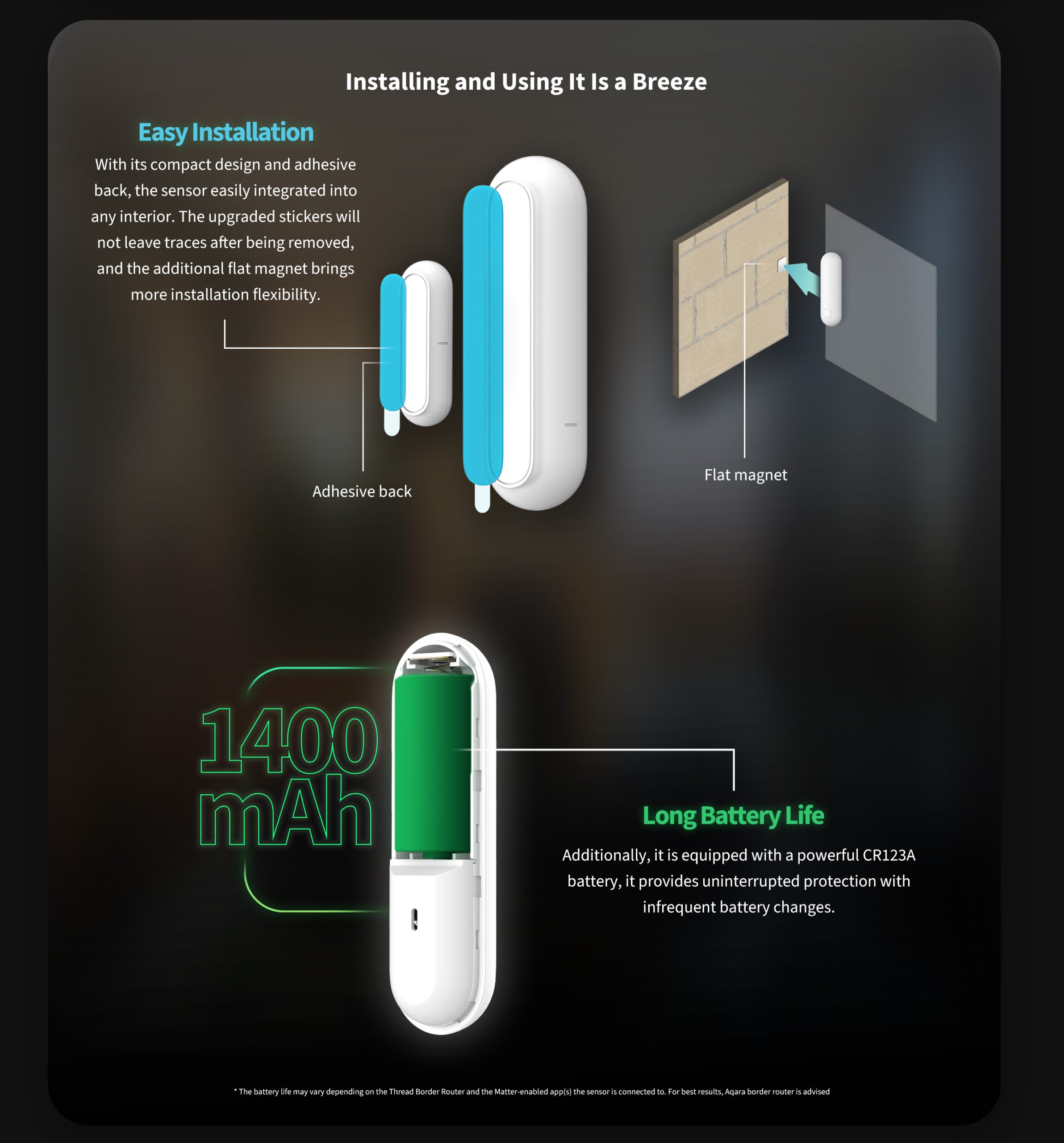
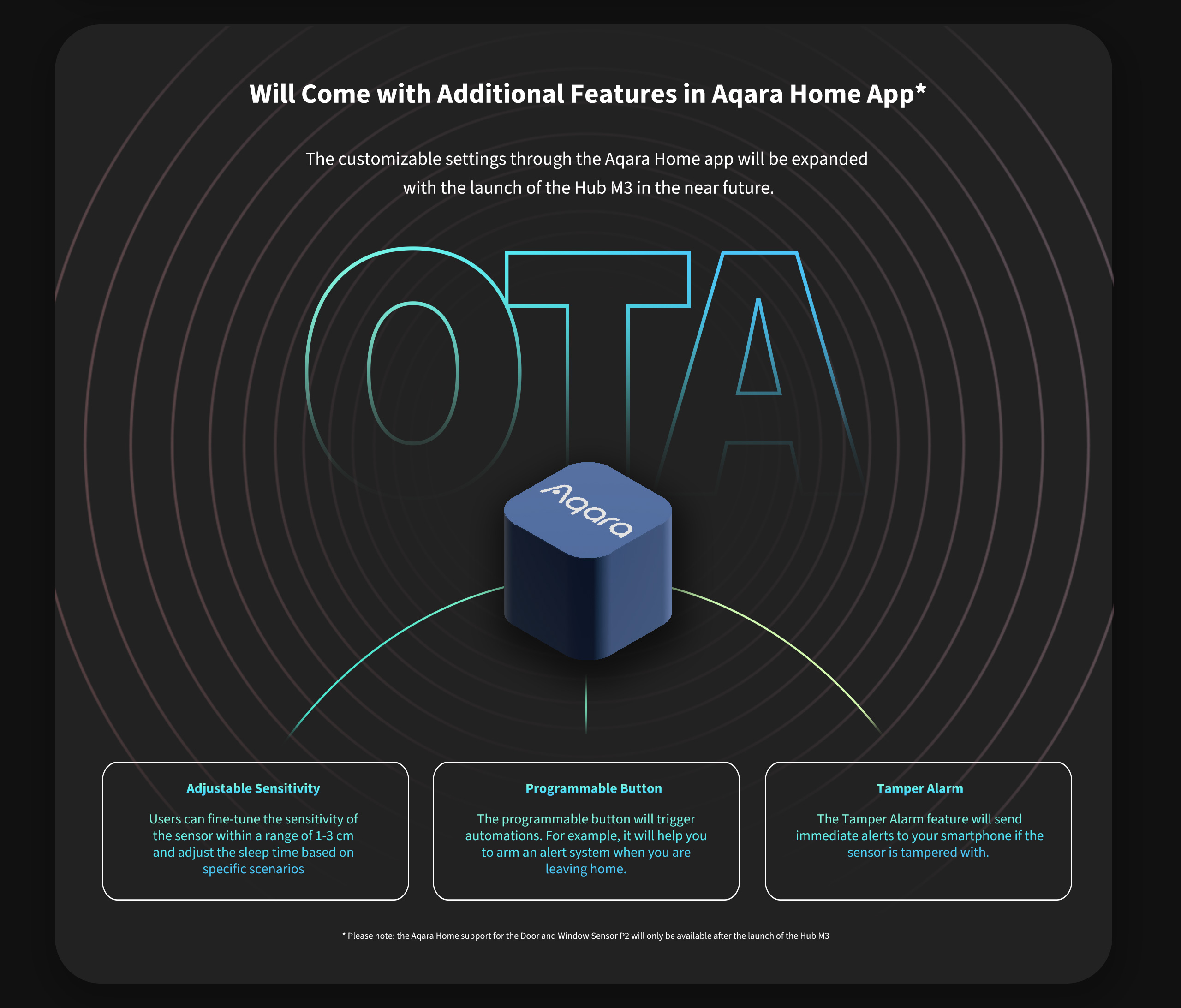
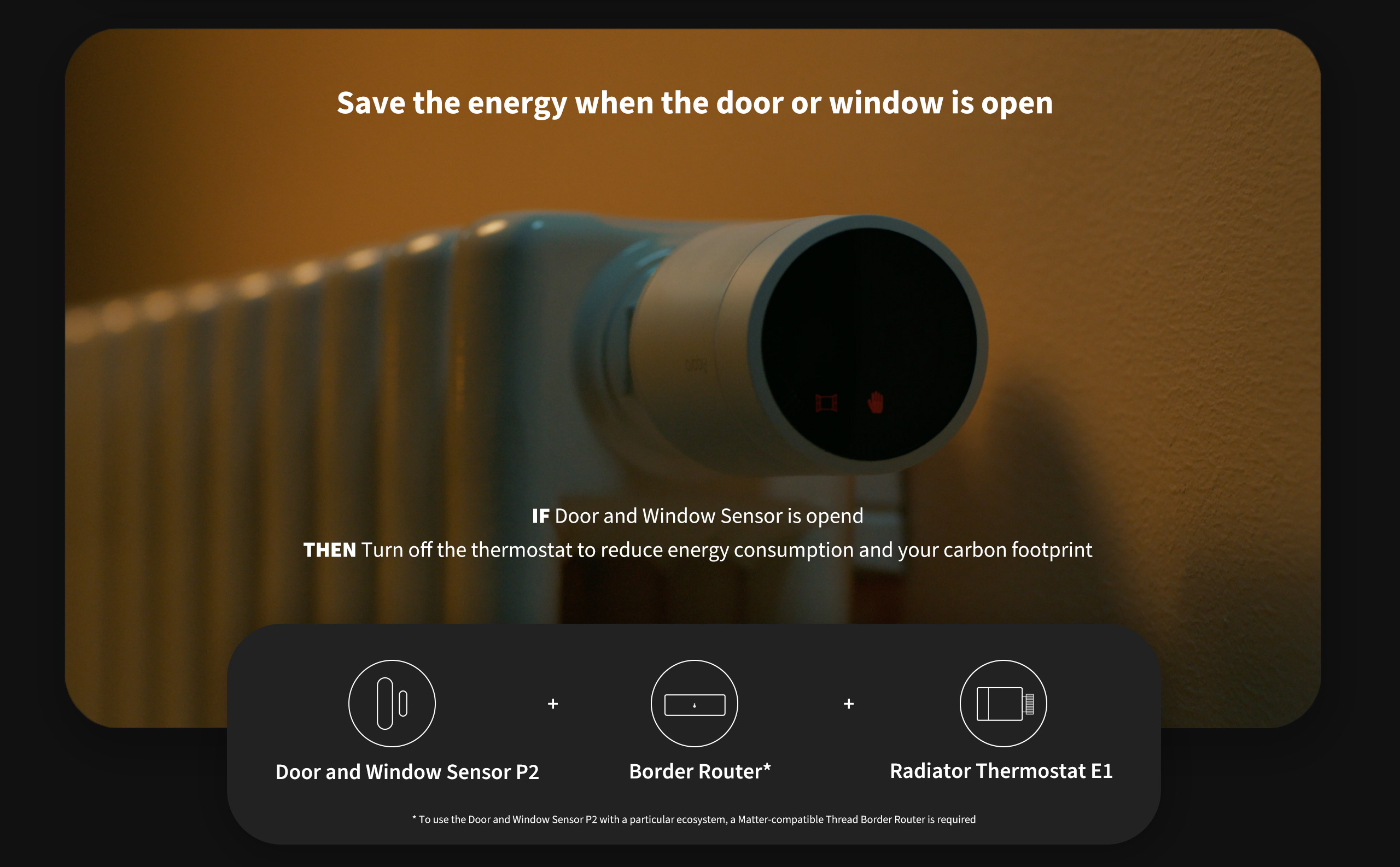
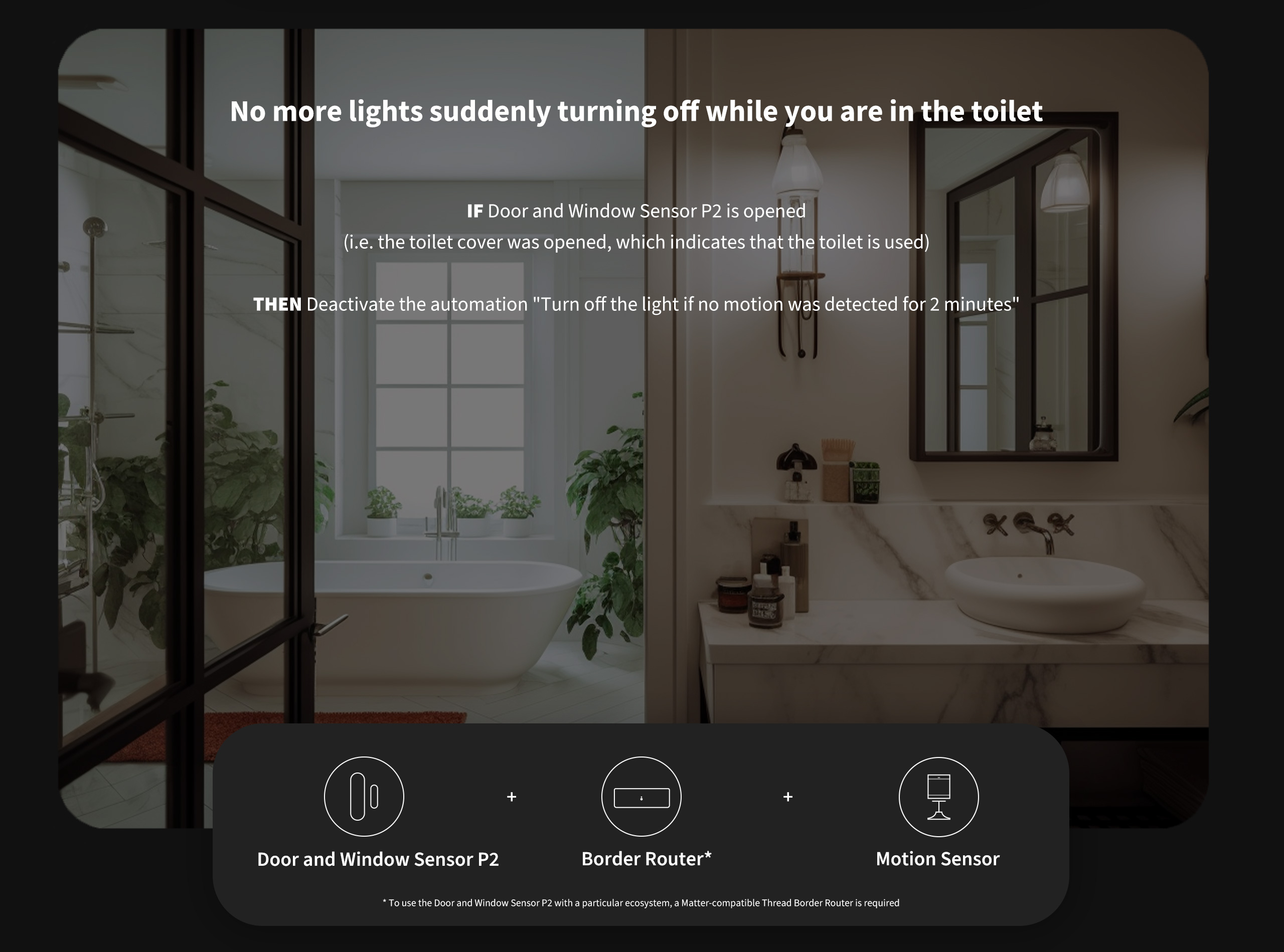
Frequently Asked Questions
How do I install the Aqara Door and Window Sensor P2? Can the main unit and the accessory unit be swapped?
1)Align the mounting mark lines of the main unit and the accessory unit as shown in the user manual, mounting one on the fixed side of the door or window and the other on the opening and closing side (it is recommended that the main unit be mounted on the fixed side);
2)The distance between the main unit and the accessory unit should be less than 22 mm;
3)They can be swapped, but please ensure that the mounting marks of the main and the accessory are aligned;
4)Due to the complex indoor environment, adjusting the relative positions of the border router and the door and window sensors allows for a better communication environment;
5)The door and window sensor should not be mounted on the metal part of the door or window due to the attenuating effect of metal on the wireless signal.
How do I install the Door and Window Sensor P2 if door and frame are not on the same level?
Rotate the accessory unit by 90 degrees. Ideally, the main unit should be mounted on a stationary door frame, and the accessory unit on the door itself, to better safeguard the sensor. The distance between the main unit and the accessory unit should be less than 22 mm. However, ensure they are not installed too close to each other to prevent contact and damage from collisions.
What is the ideal distance between the Aqara Door and Window Sensor P2 and the border router for proper communication?
Ensure that the distance between them is no more than 22 mm. In complex indoor settings where walls separate the sensor and the border router, the distance between them should be adjusted accordingly to ensure optimal communication.
What could cause the Aqara Door and Window Sensor P2 to fail to connect?
1)Incorrect operation – follow the original device addition procedure to re-add the device.
2)Distance from the border router is too far – move the device closer to the border router and try re- binding the device.
3)The Home App version is too low, please go to the Home app>Home setting page to upgrade the app and try to restart your iPhone, then reconnect the device.
4)The border router version is low, please upgrade the border router to the latest version and then reconnect.
Why does the Aqara Door and Window Sensor P2 frequently go offline?
1)The device is positioned too far from the border router. Check the distance between the sensor and the border router and try to install the device closer to the border router.
2)The batteries may be low or dead. Please replace them with new batteries.
3)The main unit of the sensor is mounted on a metal surface, which could be causing signal interference.
How do I reset the Aqara Door and Window Sensor P2?
Press the button quickly and successively 10 times. The device’s indicator will flash, signaling that the device has been restored to factory settings.
Which platforms is the Aqara Door and Window Sensor P2 compatible with?
The sensor currently is compatible with Apple Home, Google, Alexa, and Samsung platforms. Future platform include Aqara Home and more.
What are the functions of the Aqara Door and Window Sensor P2?
1)The Aqara Door and Window Sensor P2 can be installed on doors or windows to monitor their open or closed status in real time.
2)It can link and control other smart devices based on the status of the door or window.
3)The Aqara Door and Window Sensor P2 is integrated into the Matter ecosystem, allowing for interoperability across multiple platforms and ecosystems.
Why does the Aqara Door and Window Sensor P2 sometimes work and sometimes not?
1)The distance between the main unit and the accessory unit may be too far. Ensure that the distance between them is no more than 22 mm.
2)The sensor may be too far from the border router. After verifying the correct distance between the main unit and the accessory unit, click the sensor’s reset button. If the border router beeps, the sensor can effectively communicate at its current position. If not, please move the sensor closer to the border router.
Product Specifications
Physical and Performance Attributes | |
|---|---|
| Weight | 80 grams |
Misc Product Attributes | |
Product Name: Aqara Door and Window Sensor P2 Battery: CR123A Model: DW-S02D Wireless Protocols: Thread, BLE 5.0 Bluetooth Operation Frequency: 2402-2480 MHz Bluetooth Maximum Output Power: ≤ 13 dBm Thread Operation Frequency: 2405-2480 MHz Thread Maximum Output Power: ≤ 13 dBm Dimensions: 77 × 22 × 22 mm (Sensor Main Unit) / 36 × 11.5 × 7.3 mm (Sensor Accessory Unit) Operating Temperature: -10 °C ~ 50 °C (14 °F ~ 122 °F) Operating Humidity: 0 ~ 95% RH, no condensation What is in the Box: Sensor Main Unit × 1, Round Magnet × 1, Flat Magnet × 2, Sticker × 4, User Manual × 1 | |
You may also like…
-
Aqara Smart Video Doorbell G4 (Black)
£119.00 inc VAT Add to basket -
Aqara Roller Shade Driver E1
£59.99 inc VAT Add to basket -
Sale!
Aqara Smart Radiator Thermostat E1
Original price was: £54.98.£39.98Current price is: £39.98. inc VAT Add to basket -
Aqara Presence Sensor FP2
£82.99 inc VAT Add to basket