TP-Link Deco M5 AC1300 Whole Home Mesh Wi-Fi System (3 Pack)
Deco M5 employs cutting-edge technologies to provide strong WiFi coverage throughout your house. Deco M5 provides a home network unlike anything you’ve ever seen before, with numerous devices functioning in unison.
Unfortunately, this product is temporarily out of stock. We are awaiting information regarding the availability of this product.
Please contact us for alternatives and assistance.
EAN / Barcode: 6935364083281

Any Questions?
Our technical team is on hand to solve any problems or help you find the ideal solution.
Description
Deco M5 employs cutting-edge technologies to provide strong WiFi coverage throughout your house. Deco M5 provides a home network unlike anything you’ve ever seen before, with numerous devices functioning in unison.
Deco devices create a TP-Link Mesh which interact with each other to build a cohesive network. As you walk throughout your house, your phone or tablet automatically connects to the fastest Deco, giving a totally seamless Wi-Fi experience.

Ranch-Style Home
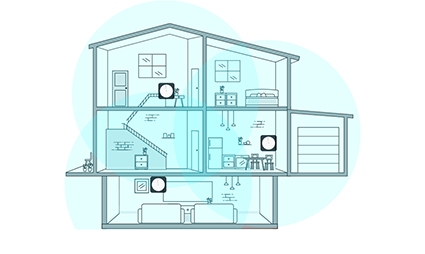
Multi-Story Home
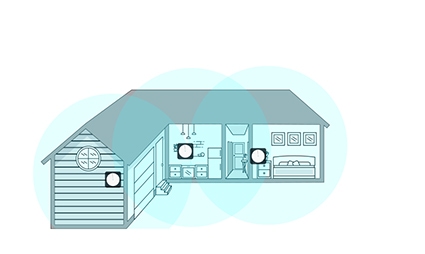
L-Shaped Home
Features
- Deco M5 provides WiFi coverage up to 5,500 square feet, allowing it to serve houses of all sizes and forms, from the corner bedroom to the backyard.
- Every Deco unit functions as a router to keep your Wi-Fi functioning smoothly, and a Deco M5 system can connect up to 100 devices simultaneously.
- Deco M5 allows you to wander from room to room with your smartphone or tablet while being connected to a single Wi-Fi network.
- When you add devices or wander around the house, Deco M5 automatically adapts to provide the optimum connections.
- Setup takes only a few minutes using the Deco app, and the Deco M5 works with any modem or ISP.
- Deco M5 can be controlled with simple voice commands when linked with Alexa.
- With the Deco app, you can monitor and modify your WiFi settings at home or on the go with just a few touches.
- All you need for your whole Deco network is a single WiFi name and password. Deco keeps you connected while you go around your house, streaming music or video chatting with pals.
What’s Included
- 3 x Deco M5 Units
- 1 x RJ45 Ethernet Cable
- 3 x Power Adapters
- 1 x Quick Installation Guide
Management Is Easy
Deco makes it simple to manage your Wi-Fi from any location, whether you're at home, at work, or somewhere in between.
Dashboard for Simple Management
View the state of your network, the devices that are connected to it, and all of the functions that your router has to offer.
Observe the Devices That Are Connected
View a list of your connected devices, as well as the option to suspend and restart internet connection, test internet speed, and prioritise or ban devices.
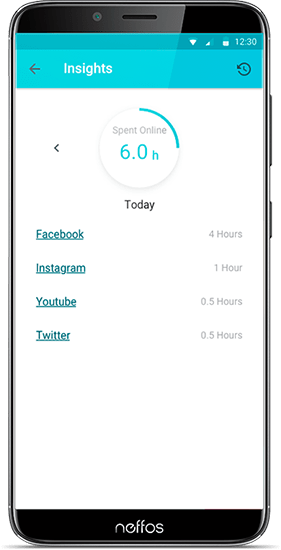
One App, Several Decos
The Deco app handles all of your Deco networks as well as the devices that are connected to your Deco Wi-Fi.
Observe the Devices That Are Connected
Take control of the network remotely with a tap of your phone—no matter where you are.
Setup has just been made a whole lot easier
Simply unbox the Deco set, install the app, and then follow the on-screen instructions. The Deco app will do the rest, getting your network up and operating in minutes.
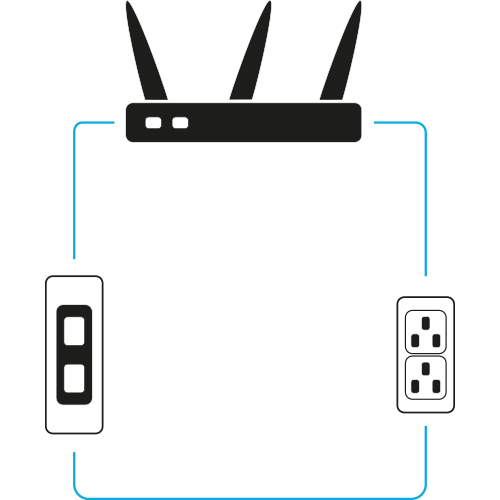
1) Connect the Deco unit to a cable modem and switch them both on.
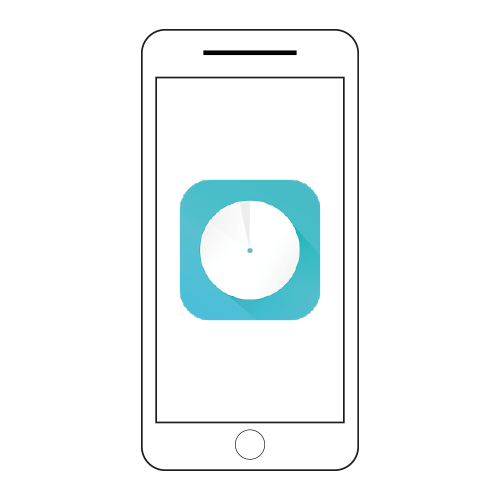
2) Install and run the Deco app.
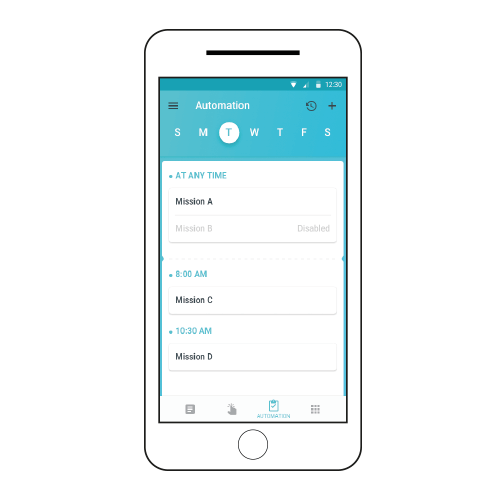
3) To customise your Deco system, follow the in-app instructions.
Manuals & Datasheets
TP-Link Deco Whole Home Mesh Wi-Fi System Quick Installation Guide
Techical Specs
| Wireless | |
| Standards |
|
| WiFi Speeds |
|
| Wifi Range |
|
| WiFi Capacity |
|
| Working Modes |
|
| Hardware | |
| Processor |
|
| Ethernet Ports |
|
| Buttons |
|
| Power |
|
| Security | |
| Wifi Encryption |
|
| Network Security |
|
| Guest Network |
|
| Software | |
| Protocols |
|
| Parental Controls |
|
| WAN Types |
|
| Quality of Service |
|
| Cloud Service |
|
| NAT Forwarding |
|
| IPTV |
|
| DHCP |
|
| DDNS |
|
| Management |
|
| Physical | |
| Dimensions |
|
| Operating Temperature |
|
| Storage Temperature |
|
| Operating Humidity |
|
| Storage Humidity |
|
| Other | |
| System Requirements |
|
| Certifications |
|
| WiFi Transmission Power |
|
Product Specifications
Physical and Performance Attributes | |
|---|---|
| Weight | 1.250 KG |
| Dimensions | Dimensions: 120 x 120 x 38 mm |
| Operating Temperature | 0°C - 40°C |
| Operating Humidity | 10%-90% non-condensing |
Electronics Attributes | |
| Power Supply | 12 V ⎓ 1.5 A |







